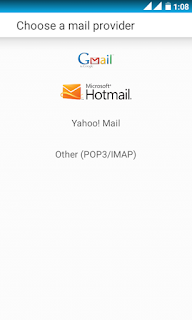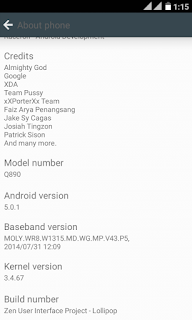ROM Name: HTC
ROM Version: Sense
ROM Porter: Don Delfin Espino
ROM Device: Cherry Mobile Flare Lite Version 1 and 2 Only
ROM Release Date: Mon, April 20, 2015
..
Features:
- Dual 3G auto switch
- Odex
- New UI & Framework
- Smooth and fast Scrolling
- Fast Loading Menu and Apps
- Google L Keyboard With Material UI
- Init-d
- Rooted
- HTC Apps
- Better Network /Data Speed
- HTC sense 6 Launcher
- HTC Bootanimation and Logo
..
Links: Rom Link | Camera Fix
..
Installation procedure for Version 1:
- Download HTCSense.zip
- Place it to your SDcard
- Boot to CTR.
- Wipe Menu
- Wipe Data - Factory Reset
- Wipe Dalvik Cache
- Wipe Cache
- Install Zip
- Choose zip from sdcard
- Choose HTCSense.zip
- Aroma Installer > Next lang ng Next :D
- Reboot.
Installation procedure for Version 2:
- Download HTCSense.zip
- Download Camera_Fix_Flare_Lite_Version_2_Kaceron-AD.zip
- Download Camera_Fix_Flare_Lite_Version_2_Kaceron-AD.zip
- Place it to your SDcard
- Boot to CTR.
- Wipe Menu
- Wipe Data - Factory Reset
- Wipe Dalvik Cache
- Wipe Cache
- Install Zip
- Choose zip from sdcard
- Choose HTCSense.zip
- Aroma Installer > Next lang ng Next :D
- Choose zip from sdcard
- Choose Camera_Fix_Flare_Lite_Version_2_Kaceron-AD.zip
- Reboot.
..
CREDITS:
PORTER: DON DELFIN ESPINO
A huge thanks kay Klark Luis Peralta as always.
..
Authors note: Please! Wag nyong I-repost o I-share ang link ng ROM para respeto naman sa akin.
Si Klark Luis Peralta lang ang pwedeng mag port lahat ng ROMS ko.
..
IM NOT RESPONSIBLE FOR BRICKING YOUR PHONE.
HINDI KITA PINILIT I-FLASH ITONG ROM, KAYA KUNG AYAW MO GAWA KA. :D
..
P.S Hey Guys. Maraming salamat sa inyo. Guys Show your support naman :D Feedback ah :D Thanks!